The number of ecommerce websites is rapidly growing every day. Varying from small privately-held businesses that hardly make any revenue, to companies like Amazon that generate billions of sales each month.
Image may be NSFW.
Clik here to view.
In this post I share 20 ecommerce segments in Google Analytics that help you derive meaningful insights from your data.
It should generate enough ideas on segmentation so that you can turn more visitors into customers.
I recommend to check out my last post about Google Analytics segment types as well. This is especially useful if you are relatively new in this area.
1. Sessions with Transactions
One of the basic segments I recommend to set up is “sessions with transactions”.
Image may be NSFW.
Clik here to view.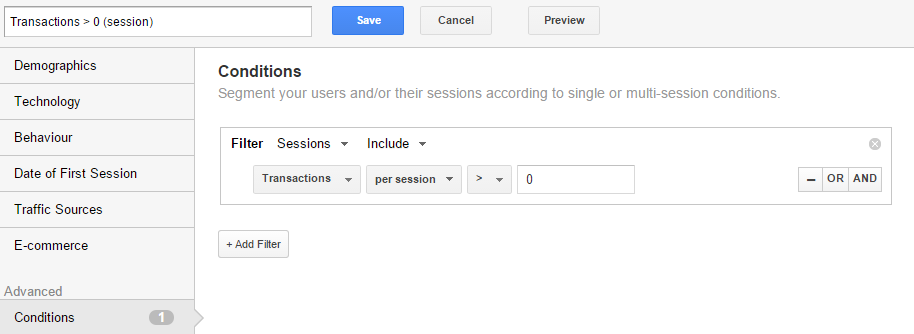
It allows you to segment your data based on sessions that include a purchase.
Why to apply this segment
By using this segment you can learn a lot about purchasing behaviour:
- What channels contribute the most?
- What route(s) do visitors that buy actually take?
- How many pages does it take them to convert?
- What products are the most popular and should be more prominently shown on your website?
- Can you distinguish between different buyers?
2. Users with Transactions
As we are slowly moving from sessions to users and are trying to get more insights on the user level, this segment is really useful.
Although real user tracking with all of it’s challenges is still hard to accomplish, it’s definitely worth to put in some effort here.
Read this post to get a better view on user ID tracking, the technical implementation behind cross-device and cross-browser tracking.
Here is the segment I recommend to check out as well:
Image may be NSFW.
Clik here to view.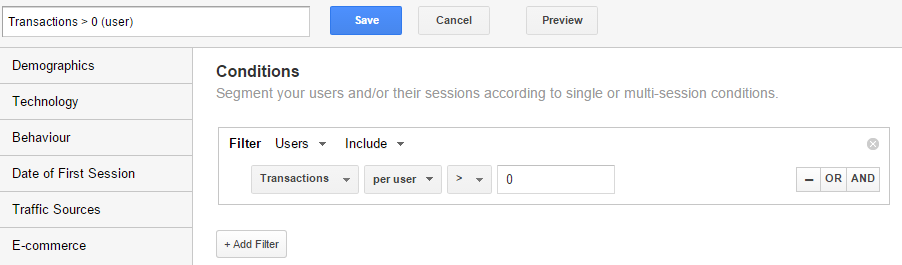
It’s different from the first segment since it is focused on users instead of sessions.
“On default you can’t measure cross-device and cross-browser behaviour on the user level. Keep this in mind when analyzing your data set.”
Why to apply this segment
By using this segment you can learn a lot about user level purchasing behaviour:
- What channels contribute the most?
- What route(s) do visitors that buy actually take?
- What regions perform the best (highest number of conversions, highest average order value)?
- What’s the distribution of number of sessions in a monthly period?
- Can you distinguish different buyers?
3. Sessions with Multiple Transactions
The usefulness of this segment depends on the type of ecommerce site that you are involved with.
Let’s assume you are responsible for a website where quite a few people place multiple orders or bookings in a month. Besides that you know how to motivate recurring visitors to log in when they land on your website.
A good example is Booking.com:
Image may be NSFW.
Clik here to view.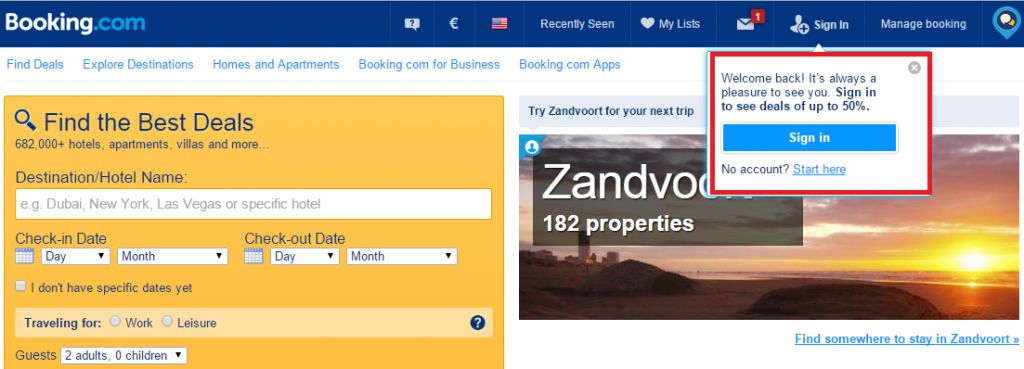
The smart thing here is that visitors who sign in are more easily tracked during multiple sessions on different devices. The same is true for cross-browser behaviour.
Booking.com is able to collect more and more user level data and use it as part of their optimization cycle.
Here is a simple segment of users with two transactions:
Image may be NSFW.
Clik here to view.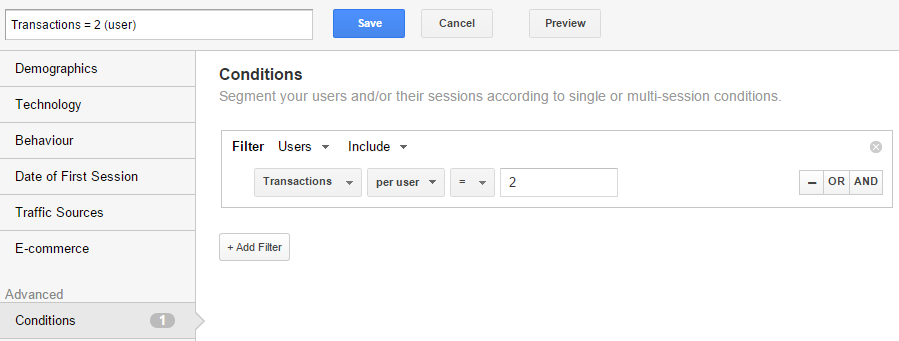
As an example, you could set up the following ecommerce segments at the user level:
- Users with 1 transaction
- Users with 2 transactions
- Users with 3 transactions
- Users with 4 transactions
- Users with 5 transactions
- Users with more than 5 transactions
You need to analyze these segments over a longer period of time, for example three months.
Image may be NSFW.
Clik here to view.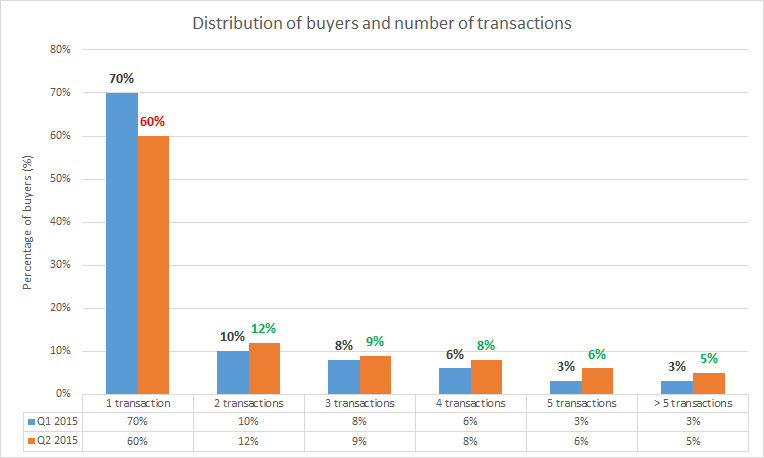
This data illustrates one analysis you could perform here.
In this particular case, more people buy multiple times in Q2 2015 if compared to Q1. And the average number of transactions in a quarter is higher than in the previous quarter.
This data helps you to evaluate the actions you take on stimulating repeat buying behaviour.
In order to judge about the performance, you need absolute transactional figures and margin data as well. However, I just wanted to keep it simple here so I left this data out.
Besides doing an overall analysis you should segment this data with a lot more on-site data (channels, devices used, geographic etc.) to get the full picture.
4. Sessions with Booking Intention
In this example I take a look at the Booking.com environment. Their process is pretty simple:
- You arrive at their website and search for a region or specific hotel (and date)
- You select your date and number of nights
- You see what is available and make your decision on which hotel room to book
- You enter the booking process
- You finish your booking
This is in a nutshell how it works. The conversion rate on booking.com is probably quite high, but there is always room for improvement. That’s why they are always running tests on their website.
Please see the screenshot below:
Image may be NSFW.
Clik here to view.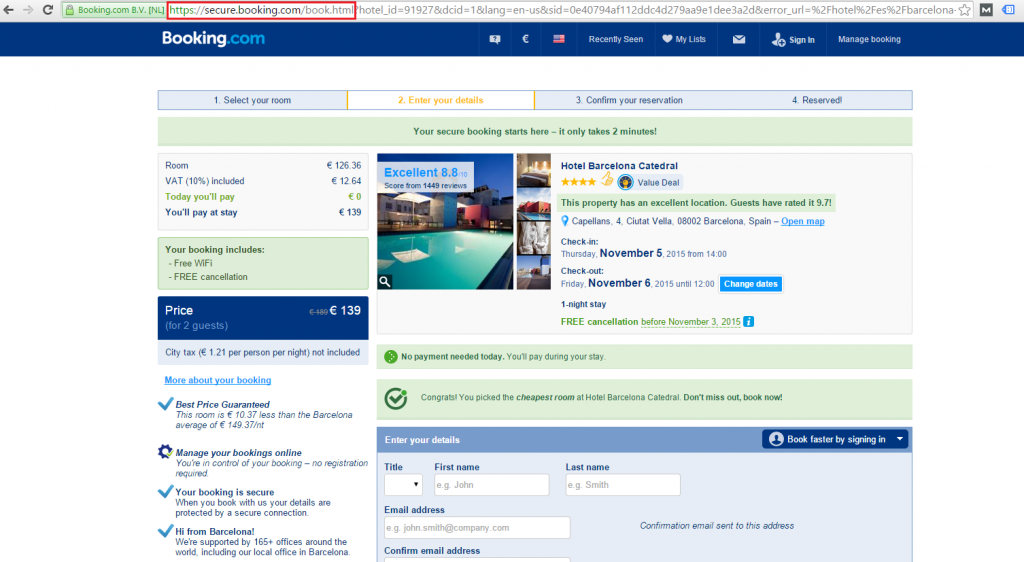
As you can see the URL is: https://secure.booking.com/book.html.
And it is followed by multiple query parameters which you can ignore here.
In Google Analytics you can set up a page level segment:
Image may be NSFW.
Clik here to view.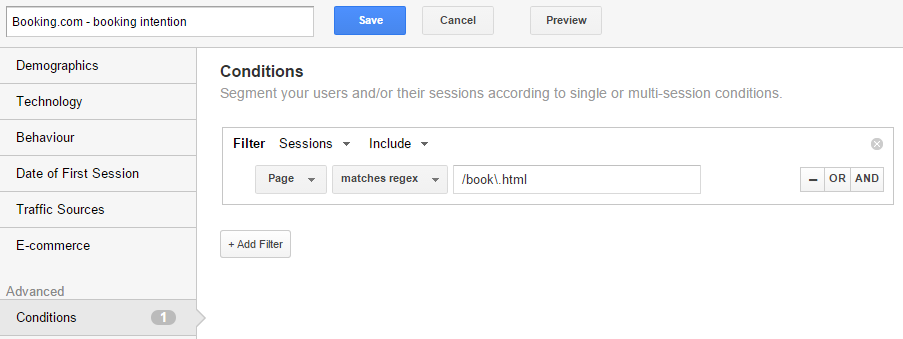
I have applied a regular expression to escape the dot (.), a random character.
Why to apply this segment
- You can judge about the percentage of your users (sessions) that have/include a buying intention
- You can get an understanding of this buying intention per device
- You can segment the buying intention against numerous other factors/dimensions
- It gives you input for A/B testing hypothesis
And there are many more insights waiting for you.
This segment can easily be replicated on different websites.
If you have more steps in your booking or purchase funnel, you could decide to set up multiple segments for each individual step.
As a best practice I recommend to set up goals as well. If you want to learn more about goals in general you should check out this post about macro and micro goals.
Extra tip
You might want to exclude visitors who have actually converted (booked or bought a product). You can set this up by combining two segments:
Image may be NSFW.
Clik here to view.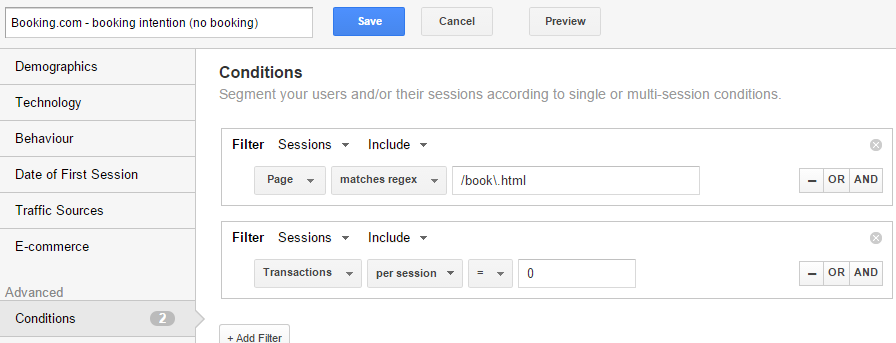
This segment combines two filters:
- Sessions that include booking step / intention
- Sessions that include 0 transactions
It shows you very interesting data: users that have a buying intention, but don’t book.
By carefully analyzing this data set (and segmenting it) you can find some first clues/issues on your website. Combine these quantitative data insights with qualitative data to derive great hypotheses.
And the next step is conversion optimization via A/B testing!
5. Sessions with Transactions per Device
Most often the user experience is different on mobile, tablet and desktop. You can also trace differences in visitor buying journeys.
In other words, visitors that convert might show different behaviour per device type.
If you want to get a better overview of this behaviour on the device level, you need to use multiple segments again:
Image may be NSFW.
Clik here to view.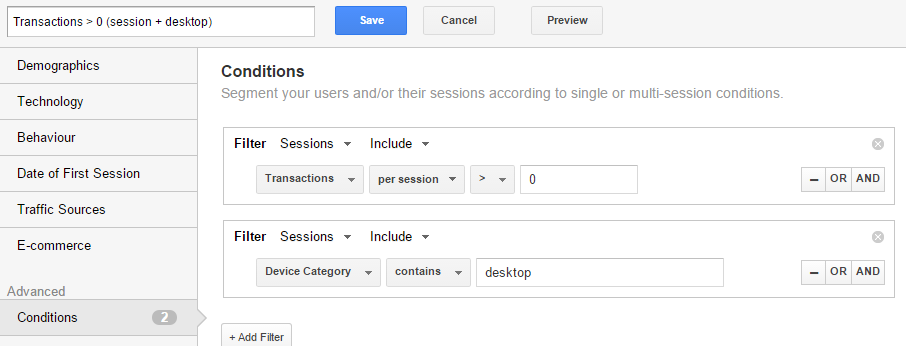
This segment will return all desktop sessions where a transaction occurred.
It is simple to replicate this on other device categories. You only need to change “desktop” into “tablet” or “mobile”.
By now you probably know the tricks behind building segments with one or more statements.
15 Ecommerce Segments in Google Analytics
I like to finish with 15 more ideas you can apply to your business:
- Sessions with no transaction and add to cart action
- Sessions with no transaction, add to cart action and remove from cart action
- Sessions with no transaction, product page seen and pageviews > 10
- Days to transaction < 1 (or equal to x, greater than x)
- Sessions to transaction = 1 (or 2, 3, 4, 5, greater than x)
- Sessions with transaction by browser type
- Sessions with transaction by user type (new / returning)
- Sessions with transaction and one product page seen
- Sessions with transaction and coupon code used
- Sessions with transaction and landing page = product page
- Landing page = product page and immediate next step is add to cart action
- Landing page = product page, immediate next step is add to cart action, no transactions
- Landing page = product page and within same session add to cart action
- Landing page = home page, immediate next step is sign in
- Landing page = home page, immediate next step is search for product
Don’t just copy the segments above.
Take them as a starting point for defining your ecommerce segments in Google Analytics.
Segmentation is the key to more actionable insights and optimization opportunities.
Last Remarks
- Make sure you have ecommerce tracking in place
- In addition, set up goals to measure both micro as well as macro conversions
- Segmented data is much more valuable than aggregated data
- Select a time period that fits your unique business and analysis best
- It depends on your traffic numbers, but segmentation might cause data sampling (!)
I hope that you have learned how powerful segments are and that they are a must use for every business owner.
Do you use particular (ecommerce) segments that you like to share?
I am sure you will love my new eBook if you enjoyed reading this article!It contains 100 actionable tips to grow your online business.
Analytics & Optimization Tips eBook and Free Updates
Image may be NSFW.Clik here to view.
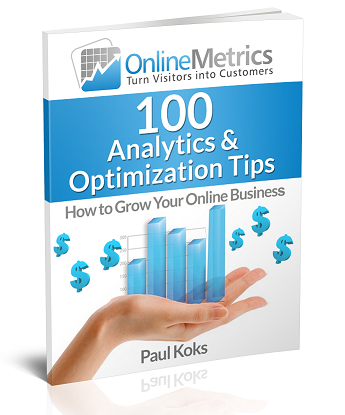 (Your email address is 100% safe with us)
(Your email address is 100% safe with us)The post 20 Ecommerce Segments to Improve Your Customer Insights appeared first on OnlineMetrics.