At least 90% of the Google Analytics setups I have seen are broken. Learn how to greatly improve your Google Analytics configuration with my new Google Analytics audit tool.
First I want you to carefully read the sentence below.
“You lose customers because you can’t trust your Analytics data”.
Yes, it’s that simple. Collecting bad data results in bad business decisions.
There are too many people wasting time and resources on reporting and optimization before having fixed the measurement part.

Do you trust your data if you score 64 out of 100?
 In the rest of this post I will explain about all the measurements behind this Google Analytics audit tool and how to interpret the results.
In the rest of this post I will explain about all the measurements behind this Google Analytics audit tool and how to interpret the results.
And, if you haven’t yet, very soon you will have access as well.
Table of Content
- Background of Google Analytics Audit Tool
- How to Get a Free Copy
- How to Interpret the Numbers
- What’s Missing
- What’s Next
Background of Analytics Audit Tool
We can’t automate everything, but there are certainly tasks in many areas that we can and should automate.
After performing dozens of audits in the last few years, I came up with the idea to build this automated Google Analytics audit tool. It’s primarily based on leveraging the strength of the Google Analytics API and Google Sheets.
On top of that I share my experience in the setup based on reviewing numbers of a wide range of companies.
It’s an incredibly flexible tool as you can – if you have a lot of experience with the API and Google Sheets – add or change (other) automated tasks as well.
However, the simple goal is to make you aware of the current state of your Google Analytics setup and data based on 25 criteria. The checks are all (might be one or two exceptions) relevant to the majority of websites.
For now, I have decided to make this a FREE tool as I want to further educate everyone – including you – on the importance of a solid Google Analytics setup.
Many companies start their data analysis and make important business decisions with the lack of a proper setup. You can imagine the hours wasted and negative impact on their businesses…
The Google Analytics audit tool and report is a great start, but keep in mind that no one can ever build an automated tool which fully replaces the human thinking and logic behind a Google Analytics audit, implementation and configuration. A fully customized, flawless setup requires a ton of knowledge and experience.
How to Get a Free Copy
Skip this paragraph if you already have access to the Analytics Audit Tool and know how to get it to work.
If not, simply hit the button below and you will soon know where to improve your Google Analytics setup!
Note: make sure to carefully follow the instructions that you will get via email to run your first Google Analytics setup check.
How to Interpret the Numbers
Perform your first Google Analytics setup check and you will notice 25 checks in the Google Analytics audit report, each with a “PASS” or “FAIL” and a total score.
 In short:
In short:
- Score < 60 – there is a lot to improve in your Google Analytics setup.
- Score > 60, but < 80 – not bad, but there is definitely room for improvement.
- Score > 80 – well done, but make sure to pay attention to “FAILED” checks.
- Score = 100 – you are an Analytics Ninja right? Haven’t seen the perfect score yet!
You will collect four points for each check that you pass.
The “Scorecard” sheet provides quick feedback on each of the checks and rates your overall Google Analytics setup and data with a score ranging from 0 to 100.
The “Scorecard Explanation” sheet provides accurate numbers on the checks and more in-depth feedback about your score and where/how to improve it.
In the upcoming chapters you will learn more about the background of the 25 checks.
First thing to know is that each of the checks is performed on the last 30 days of data in the selected Google Analytics view.
Now you’ll learn about all different checks in the Google Analytics audit report.
# 1: Sessions on Primary Domain
Your Google Analytics account might receive SPAM traffic or your UA code might be hijacked and be executed on another domain.
These are just two examples that can result in the collection of undesired traffic/sessions in your Google Analytics account.

Check: is the percentage of sessions on your primary domain (hostname that receives most traffic) greater than 99%?
Result: answer is “Yes” -> PASS, answer is “No” -> FAIL.
Reading suggestion: Ultimate Guide to Using Google Analytics Filters.
Use common sense if you are interpreting the results. If your implementation is very advanced and spans across multiple (sub)domains, you have to interpret your numbers differently. I can’t decide for you which domains to include in this check. However, the majority of companies implements the Google Analytics tracking code on one website.
# 2: Sampling
Sampling occurs at 500k sessions at the property level for the date range you are using (Analytics standard account). You will quickly run into sampling issues if you have more sessions in a month.
Many companies are confronted with sampling challenges once start using custom data, e.g. via Google Analytics segments. If your needs grow, you might want to consider Google Analytics 360 or another robust solution to deal with sampling.
Check: is the percentage of sessions in your Google Analytics view less than 500.000?
Result: answer is “Yes” -> PASS, answer is “No” -> FAIL.
Reading suggestion: Eight Smart Ways to Deal with Google Analytics Sampling.
Be careful when analyzing segmented data if you FAIL this test. If you are a GA 360 customer (the majority of websites uses the standard/free version of GA), sampling occurs from 100M sessions at the view level for the date range you are using. This check serves as a “warning” signal if your traffic rises above a certain threshold.
# 3: PPC Sessions in Organic
The occurrence of specific parameters (e.g. s_kwcid|ppc|cpc|keyword|adgroup) in your organic landing page URLs indicates that PPC sessions are measured as Organic traffic.
This can greatly affect your data quality and cause bad business decisions to be made.

Check: are PPC indicative query parameters present in your organic landing page URLs ?
Result: answer is “No” -> PASS, answer is “Yes” -> FAIL.
Reading suggestion: Measuring Paid & Organic Search Results.
Make sure to tag all your paid search campaigns properly. For example, you don’t want your Bing paid search campaigns to show us as organic traffic in Google Analytics.
# 4: Query Parameters
I recommend to divide query parameters in two groups: technical and marketing query parameters.
- Technical query parameters are not useful to store in Google Analytics – they just cause duplicate page URLs to be measured in Google Analytics.
- Marketing query parameters should not be removed as they are important to keep for data analysis needs.
At least 90% of the Google Analytics accounts I have consulted on, store a bunch of technical query parameters in their Google Analytics views. This negatively affects your Google Analytics data analysis.
In addition, usually there are far more pages with technical query parameters compared to pages with marketing query parameters.

Check: is the percentage of pages that include query parameters smaller than 50%?
Result: answer is “Yes” -> PASS, answer is “No” -> FAIL.
Reading suggestion: #GAtips: Remove All Your Technical Query Parameters.
# 5: (not set)
(Not set) is a placeholder name that Analytics uses when it hasn’t received any information for the dimension you have selected. The reasons for (not set) appearing as a dimension value vary according to the report and dimension.
I have developed this check based on a benchmark of a wide range of Google Analytics accounts in different industries.
Thereby eight different dimensions are included in this test. “Network location” is the only exception in this check. Usually far more than 2% of sessions (my upper limit in this check) carry the value of (not set). And that’s OK as long as the performance of this group doesn’t deviate from the “regular” site visitor.
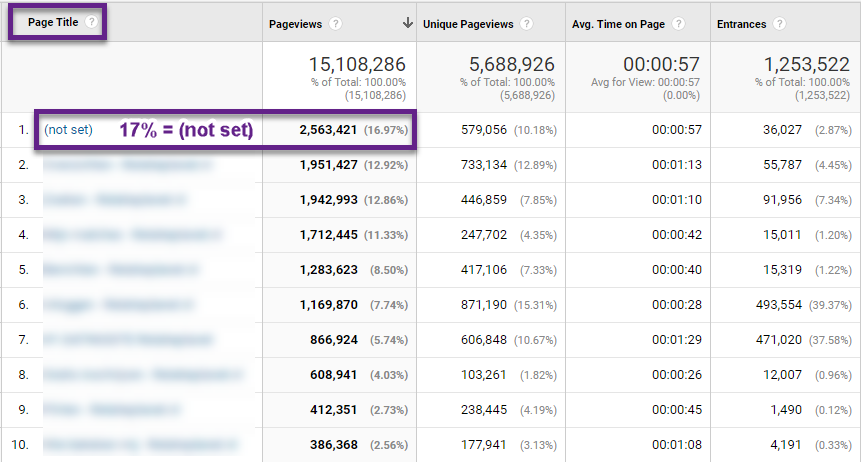
Check: is the percentage of (not set) sessions (check on eight dimensions) for zero or max. one dimension higher than 2%?
Result: answer is “Yes” -> PASS, answer is “No” -> FAIL.
Reading suggestion: What the Value (not set) Means.
# 6: Bounce Rate
The bounce rate is a great, but for many people confusing metric. We can’t simply say a bounce rate of 20%, 30% or 40% is good or bad. You always have to review this metric in context.
A bounce rate of 85% and conversion rate of 10% on one of your landing pages isn’t that bad at all in most cases!
However, extremely high or low bounce rates on pages with decent traffic might indicate a tracking/measurement issue and that is where this check is all about.
Note: the check is limited to landing pages with at least 100 entries. This to improve the accuracy of this check.

Check: are there pages measured with an average bounce rate of less than 5% or higher than 95%?
Result: answer is “No” -> PASS, answer is “Yes” -> FAIL.
Reading suggestion: Ultimate Guide to Reduce Bounce Rate and Increase Conversions.
These bounce rate percentages correlate with a high likelihood of a measurement problem. So I highly recommend to double check your Google Analytics implementation and configuration if you FAIL this test!
# 7: Personally Identifiable Information
Sending PII to Google Analytics is one of the worst things you can do. Looking for PII during the setup and testing phase of your Google Analytics implementation is recommended to avoid running into any PII collection issues later on.
This check searches for PII information in your page URLs; this by checking for the query parameter “email”.
It’s not a 100% complete check – but great start – as PII can also appear in other places in Google Analytics. However, I have found PII to appear most often as part of the page URLs.

Check: is the query parameter “email” found as part of one or more page URLs?
Result: answer is “No” -> PASS, answer is “Yes” -> FAIL.
Reading suggestion: How to Deal With PII in Google Analytics.
I recommend to not limit your PII search to only checking the content reports. Make sure to also check your data imports, event dimensions, custom dimensions, campaign parameters and site search dimensions.
# 8: Self-Referrals
Have you ever noticed your domain name showing up as one of the top referrals in Google Analytics. I have seen too many GA accounts with this self-referrals issue.
Your data becomes unreliable and it leads to bad marketing decisions. And the credits for a conversion are not attributed to the marketing channels that actually deserve it.

Check: is your primary domain showing up as a source within the medium referral in Google Analytics?
Result: answer is “No” -> PASS, answer is “Yes” -> FAIL.
Reading suggestion: How to Fix Self-Referrals Issue in Google Analytics.
Having a very small percentage of self-referrals (e.g. < 1%) is not an issue, but double check your setup if your own domain shows up as one of the top referrals.
# 9: Custom Campaign Tracking
On default Google Analytics measures direct traffic, referrals, organic traffic and AdWords traffic (if that applies to your situation).
Most probably you haven’t tagged all your compains correctly if these are the only mediums showing up in your Google Analytics view.
![]()
Check: are there any other mediums present in your Google Analytics account in addition to the four default mediums?
Result: answer is “Yes” -> PASS, answer is “No” -> FAIL.
Reading suggestion: Ultimate Guide to Google Analytics Campaign Tracking.
# 10: Mediums with Low Traffic
There is a huge chance you haven’t set up campaign tracking correctly if 30, 50 or even 100 mediums are showing up in your Google Analytics account. At least, that is what I have experienced in many Google Analytics audits.
One way to run an automated check is to calculate the percentage of mediums with a very low traffic share and that is what I exactly check here.

Check: is the percentage of mediums that receive less than 1% of total traffic less than 20%?
Result: answer is “Yes” -> PASS, answer is “No” -> FAIL.
Reading suggestion: Ultimate Guide to Google Analytics Campaign Tracking.
# 11: Social Referrals
On default Google Analytics measures your social traffic not as a separate medium.
This means that you will run into optimization issues if you use campaign medium data to judge the performance of your various traffic channels.
You could deal with this issue by adding a rewrite filter for your social referrals and/or optimizing based on your channel reporting data instead of campaign medium data.

Check: are the primary social channels found as a source in your referral reporting data?
Result: answer is “No” -> PASS, answer is “Yes” -> FAIL.
Reading suggestion: How to Solve Six Common Issues in The Google Analytics Referrals Report.
# 12: Email Referrals
High volumes of email referrals indicate inconsistencies in your email link tracking. Further, it will result in too higher numbers of direct traffic.

Check: are email referrals visible within your referral medium data?
Result: answer is “No” -> PASS, answer is “Yes” -> FAIL.
Reading suggestion: How to Solve Six Common Issues in The Google Analytics Referrals Report.
It might be impossible to get rid of all email referrals, but keep in mind that you have a serious issue if email referrals are a substantial proportion of your total traffic. Your email, genuine referrals and direct traffic data will be unreliable if that is the case! One more thing, using a rewrite filter in GA only masks the issue and is not a solution.
# 13: AdWords Integration
Not correctly measuring AdWords clicks in your Google Analytics account is one indication for an incorrect integration of AdWords and Analytics.

Check: are the total number of AdWords clicks measured greater than zero?
Result: answer is “Yes” -> PASS, answer is “No” -> FAIL.
Reading suggestion: Link Google Analytics and AdWords.
This check only applies to you if you are running AdWords campaigns.
# 14: AdWords Discrepancies
It’s very common that the number of AdWords clicks is not equal to Analytics sessions. Large differences indicate potential issues in your AdWords tracking and/or Google Analytics implementation.
In this check two things are examined within the top 10 campaigns:
- Ad clicks divided by sessions > 1,5
- Ad clicks divided by sessions < 1,0

Check: are large differences (as outlined above) found between Ad clicks and sessions for the main campaigns?
Result: answer is “No” -> PASS, answer is “Yes” -> FAIL.
Reading suggestion: How to Analyze AdWords Clicks vs Analytics Visits.
This check only applies to you if you are running AdWords campaigns.
# 15: (other) Channel Group
The higher the percentage of the “Other” Channel group, the more difficult it becomes to analyze and optimize your traffic channels. Your data will become inaccurate which causes interpretation issues.

Check: is the percentage of sessions in the “Other” Channel group smaller than 2%?
Result: answer is “Yes” -> PASS, answer is “No” -> FAIL.
Reading suggestion: How to Solve Six Common Issues in The Google Analytics Referrals Report.
Fixing the (other) channel group is not a one-time exercise. You always need to be alert when new campaign mediums are defined as it might impact the (other) channel group. Read this article about custom alerts to learn more about how to best monitor this.
# 16: Direct Traffic
Direct traffic comes from visitors that already know you or reside from incorrectly tagged campaigns. A very high percentage of direct traffic indicates a measurement issue.
I have seen direct traffic percentages ranging from 10 to over 30%. It’s hard to set an exact boundary as it might vary from site to site. I have found that “20%” is a good number to work with.

Check: is the percentage of direct traffic sessions lower than 20%?
Result: answer is “Yes” -> PASS, answer is “No” -> FAIL.
Reading suggestion: How to Solve Six Common Issues in The Google Analytics Referrals Report.
# 17: Branded Paid Search Traffic
Splitting up Paid Search in Branded and Generic Paid Search will enhance your insights and optimization potential. It’s a best practice to always set this up.

Check: is “Branded Paid Search” found as a channel within your default channel report?
Result: answer is “Yes” -> PASS, answer is “No” -> FAIL.
Reading suggestion: Brand and Generic Channels.
This check only applies to you if you are running Paid Search campaigns.
# 18: Site Search
Site Search is one of the crucial features to get right. The Google Analytics reports provide a ton of insights you can leverage to further optimize your website and traffic channels.
You miss a ton of insights if you have a Site Search functionality on your website, but you are not measuring it.

Check: is the percentage of Site Search sessions greater than zero?
Result: answer is “Yes” -> PASS, answer is “No” -> FAIL.
Reading suggestion: Five Terrific Insights via Google Analytics Site Search.
This check only applies to you if you have a Site Search functionality on your website.
# 19: Demographics Data
Demographics Data can greatly enrich your data so that you derive deeper insights from your audience and optimize accordingly.

Check: is Demographics Data stored in your Google Analytics view?
Result: answer is “Yes” -> PASS, answer is “No” -> FAIL.
Reading suggestion: Top 10 Tips to Derive Insights from Demographic Reports.
# 20: Content Grouping
Content optimization is crucial if you want to get the most out of your website. Setting up proper content groupings helps you to optimize your content efforts and navigation paths much better than before.

Check: is there at least one content grouping configured and collecting data?
Result: answer is “Yes” -> PASS, answer is “No” -> FAIL.
Reading suggestion: The Complete Guide to Google Analytics Content Groupings.
This check doesn’t investigate the quality of your content grouping setup and whether the setup reflects your business’ needs and insights properly. Unfortunately this can’t be fully automated!
# 21: Events
Event tracking is a feature you should always implement; this to measure and optimize on important interactions in addition to regular pageviews. You will lack a lot of insights if you only concentrate on pageview measurements.
![]()
Check: is event data present in this Google Analytics view?
Result: answer is “Yes” -> PASS, answer is “No” -> FAIL.
Reading suggestion: Event Tracking with Google Tag Manager.
This check doesn’t investigate the quality of your event tracking setup and whether the setup reflects your business’ needs and insights properly. Unfortunately this can’t be fully automated!
# 22: Custom Dimensions
Custom Dimensions can enrich your data enormously. This is a must-implement feature if you want to go beyond the basic dimensions of Google Analytics. You can use them as a secondary dimension, in a custom report of via the Google Analytics API.

Check: is there at least one Custom Dimension set up in this Google Analytics property?
Result: answer is “Yes” -> PASS, answer is “No” -> FAIL.
Reading suggestion: Custom Dimensions & Metrics.
This check doesn’t investigate the quality of your Custom Dimensions setup and whether the setup reflects your business’ needs and insights properly. Unfortunately this can’t be fully automated!
# 23: Custom Metrics
Custom Metrics belong to the advanced features in Google Analytics. You can use them to generate additional insights you won’t retrieve from your standard data set. I recommend to start with Custom Dimensions before you look into Custom Metrics.

Check: is there at least one Custom Metric set up in this Google Analytics property?
Result: answer is “Yes” -> PASS, answer is “No” -> FAIL.
Reading suggestion: Custom Dimensions & Metrics.
This check doesn’t investigate the quality of your Custom Metrics setup and whether the setup reflects your business’ needs and insights properly. Unfortunately this can’t be fully automated!
# 24: Goals
Setting up goals is one of the most important things you should do in Google Analytics. Make sure to set up goals for both micro and macro actions on your website.

Check: are there at least three active goals in your Google Analytics view?
Result: answer is “Yes” -> PASS, answer is “No” -> FAIL.
Reading suggestion: The Definitive Guide to Google Analytics Goals.
Google Analytics allows you to set up 20 goals per Google Analytics view. Make sure to set up at least three relevant goals per view. Selling a product or service is just one of the possible outcomes of a website visit that you want to closely monitor.
# 25: Goals and/or Ecommerce Value
Setting up goal or ecommerce value tracking is highly recommended. In most cases you should choose to set up goal OR ecommerce value tracking, but not both in the same view. This to prevent duplicate measurements in associated metrics.

Check: are goal and/or ecommerce values measured in this Google Analytics view?
Result: answer is “Yes” -> PASS, answer is “No” -> FAIL.
Reading suggestion: The Importance of Goal Values in Google Analytics.
Be mindful about your own goal and ecommerce value setup. The test returns PASS if you have set up both goal and ecommerce value tracking. This because in some cases it can be useful to do so.
Great to see you made it to the 25th check of my Google Analytics audit tool and report!
This will definitely help you to interpret and act on the results of the Analytics audit checklist.
Don’t forget to grab your free copy if you haven’t done yet!
What’s Missing
Tell me! I am happy to hear your comments.
Keep in mind that there are limitations on what a tool can do. As there are advantages with a Google Sheets integration, there are limitations as well.
For example, I can’t easily built a connection to check for particular Google Analytics filters in your account and views.
It usually requires you to log in via an API connection online without you owning the tool (like you (can) do now!)
But you know what, the type of filters and filter details that you need greatly depend on your business as well. It’s fun to run a check, but if you don’t know if it applies to you, what’s the use?
In short, I enjoyed the ride and I hope you too! :-)
What’s Next
Everyone working with Analytics data should be concerned about the quality of their data. In too many Google Analytics Audits I come across huge mistakes in the setup and flaws in the data.
Independent of your exact role, find out what’s going on “behind the scenes” and you will be surprised.
And now, what should you do?
- First option: use the Google Analytics audit tool as a guide to check and improve your GA setup. Keep in mind that no automated tool will ever cover everything you should do to get the maximum out of Google Analytics and 100% reliable data.
- Second option: hire me for a professional, in-depth Google Analytics audit and to learn a ton at the same time.
- Third option: I am actively working on, will keep you updated. :-)
I hope this post and tool are a great help in your Analytics journey!
Now it’s your turn! How can I further improve this Google Analytics audit tool and report for you?
One last thing... Make sure to get my extensive checklist for your Google Analytics setup. It contains 50+ crucial things to take into account when setting up Google Analytics.Download My Google Analytics Setup Cheat Sheet
The post Ultimate Google Analytics Audit Tool (100% Automated and Free) appeared first on Online Metrics.